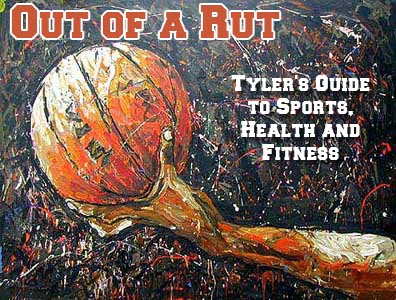This week in ISM3004 we learned several of the innovative function of Microsoft Excel. Excel has millions and millions of capabilities, but one of its best features is the ability to take large amount of data and form clear, concise pivot tables displaying that exact data.
Although this feature has a variety of uses in the workforce, it also was one of the main portions of my final project for my Fact Finding class with professor Wayne Garcia. It was a Florida Legislature research project where I had to research and compile data on Representative Maria Sachs. Using Excel pivot tables I was able to show a information about Sachs' campaign in an organized manner. I documented her campaign contributions and expenditures, listing them in separate pivot tables according to city, state and zip and by occupation.
There are many ways to express the information in a pivot table. You can use an exploding pie chart like the picture above. There are generic ways to easily use pivot tables for your information, but there are also many tricks.